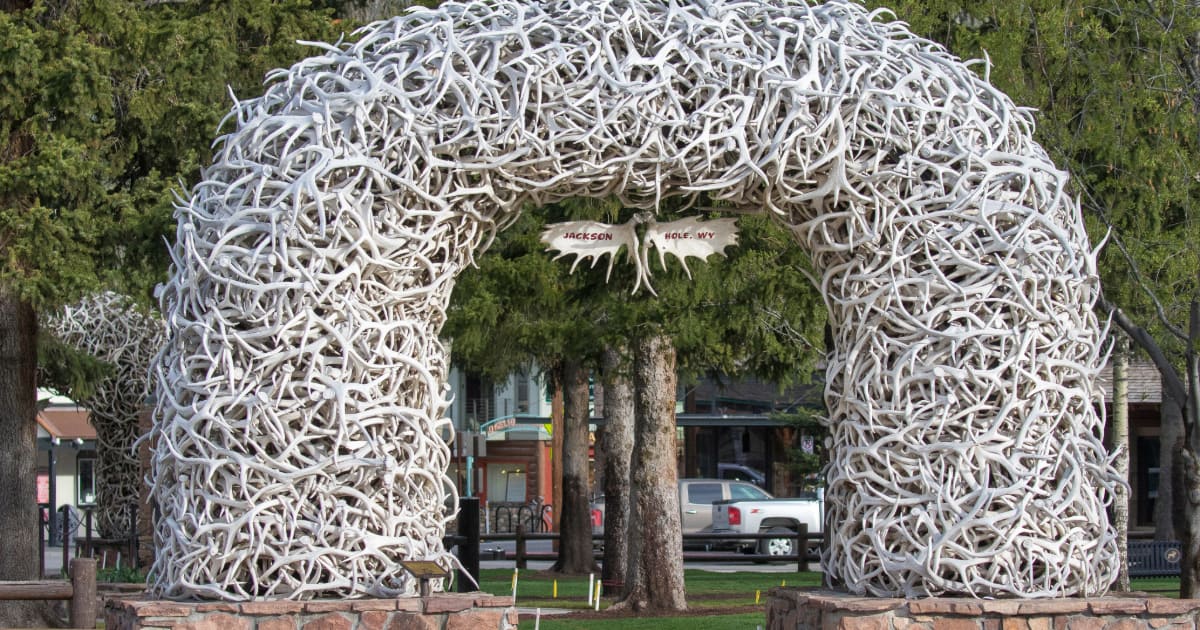The CIM team wanted to share with you more about the new Medtronic Guardian Connect system. Since 2014, there has only been one commercial option for Continuous Glucose Monitor (CGM) stand-alone systems in Canada. Stand-alone systems provide glucose monitoring options to community members who are managing their diabetes using multiple daily injections (MDI), rather than an insulin pump. In fact, folks who manage this way are the large majority in Canada (It is estimated that 90% of Canadians with Type 1 diabetes use Multiple Daily Injections), which is why it’s exciting to see more options becoming available. We believe that the more options for individuals, the more informed choices they can make, and the better quality of life we can have as a community. As well, we believe that competition drives innovation and can help bring more affordable options to the market in the future, which we’re totally on board for.
Disclaimer: Please check out CIM’s Partners Page to learn more about the companies we work with. It’s important for CIM to recognize and to disclose that our writing may be biased based on the fact that Medtronic provides sponsorship and support to CIM. We work hard to get information into the hands of the diabetes community whenever we feel it may help people live life without limits.
This past summer, several CIM Team members were provided with one-month’s worth of sensors, as well as a transmitter (currently en-route back to the Medtronic Team) so we could get some hands-on experience and share feedback with the product team at Medtronic about the Medtronic Guardian Connect system. After giving it a whirl ourselves, we thought it would be great to not just share our feedback with the Medtronic Team, but with our community as well. Below are some of the features we learned about throughout the summer.
Sensors, Serter & Transmitter
Sensor: The sensor is the disposable part of the system that last for up to 7 days.
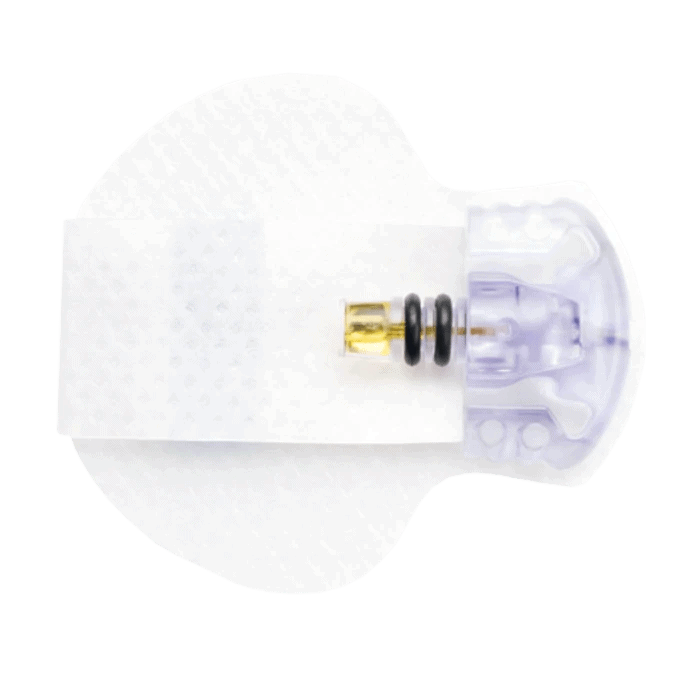
The Guardian Connect system uses the Guardian Sensor (3), which was approved by Health Canada in 2018. For anyone who has used a previous version of Medtronic’s sensor (the Enlite Sensor, which launched in Canada in 2013), this one looks and feels the same (the weight, size, and insertion are all very similar), but it has a few important improvements. The size of the actual sensor under your skin is decreased by nearly 80% (implanted sensor volume) and the performance and reliability have increased because of some neat science-y improvements that the Medtronic team has made. (Want to ready more out that neat, science-y stuff? Check out this journal article.) Overall, the look and feel are the same, but the functionality is greatly improved.
Serter: The thing you use to insert the sensor into your skin.

The Guardian Sensor (3) uses Medtronic’s One-Press serter. It is the same Serter that is used for the Enlite sensors, so no change there if you’re a previous Enlite user! The Serter is pretty easy to use, like its name implies. The Serter is reusable – you load a new sensor into the device each time you’re up for a sensor change. This is a great option for those who are making environmentally conscious decisions. We highly suggest watching an insertion video in full before trying it for yourself. This is a video that Medtronic has published (note – you CAN insert in your arms, although the video does not indicate this). You can also watch Jen’s Instagram story highlighting her first sensor insertion, here.
Transmitter: The piece that sends readings from your sensor to your receiver.

The Guardian Connect uses a NEW transmitter from previous Medtronic transmitters. This means that, if you are a Medtronic 670g (or other version) user, you cannot use your current transmitter as part of the Guardian Connect system (although you CAN use your sensors and Serter.) The Guardian Connect transmitter is labelled with a GC, so you know that it is compatible with the Guardian Connect iPhone app. Other than that label, it looks and feels the same as Medtronic’s 670G and Enlite transmitters. It does require 2 pieces of tape to keep the transmitter in place, and getting that tape in place requires some practice. We’ll admit, our first go-arounds weren’t pretty!
COMMUNITY TIP: If possible, have a friend nearby during your first insert to help you with your tape, OR choose to insert your first sensor on your stomach, where it’s easy to reach your first time around.
Fingerstick Calibration
The Guardian Connect system requires calibration using a Blood Glucose meter. The Guardian Connect system can work with any meter. We highly recommend checking out the calibration schedule below and choosing a start-time for your sensor that works with your personal life and schedule. The CGM system will alarm and stop working if you do not calibrate, so it’s best to time these calibrations when it is convenient for you. (Not in the middle of the night, or during your afternoon run… spoken from experience.) The minimum calibration schedule looks like this:
Start Time – Sensor is inserted
2 hours later – First Calibration is needed
6 hours later – Second Calibration is needed
12 hours later – Third Calibration is needed
Every 12 hours following – Calibrations are needed
You may also require additional calibrations if your system is detecting that something is off.
COMMUNITY TIP: If you would like to calibrate consistently in the morning, as well as before bed (say at 8am and 8pm) you should aim to start your sensor at noon on day one. This will mean you will START at noon, Calibrate at 2pm, Calibrate again at 8pm and then again at 8am.)
Receiver, Smartphone & Alerts

The Guardian Connect system is the first of Medtronic’s system to send readings somewhere other than to a MiniMed pump. This is what allows it to be a stand-alone system. The system does not require the purchase of an additional receiver, and instead sends readings to an app on your iPhone. Currently the Guardian Connect system is iOS compatible (iPhone, iPad, iPod).
The iPhone app (Guardian) displays a 3 hour, 6 hours, 12 hour, and 24 hour view of your sensor readings in a trending graph format, as well as highlights your current reading along with a series of arrows to indicate rate of change. The app also allows you to scroll back through previous readings to see what was happening days, or even weeks ago. The app allows you to tag activities (exercise, food, fingerstick results, insulin, and notes), and lets you customize your alerts.
The app is also connected to CareLink, Medtronic’s diabetes data management software which allows you to share your readings, trend graphs, and reports with ‘Care Partners’ (loved ones who you would like to allow to see your BGs in real time, as well as your diabetes clinic team.) Care Partners with whom you are sharing your data with will see your readings, updated every 5 minutes. The CareLink Care Partners system is web-based. They do not require a separate app to view glucose trends.
Community Tip: Care Partners can opt to receive text notifications for various events. For example, if you receive an urgent low alert, you can opt to send your Care Partner a text message immediately, or if the alert is not silenced within a time period you select.
Cost
The Guardian Connect system is currently available for purchase in Canada. There are a few ways to purchase the system (through a subscription, or with a starter kit, for example – you can learn about the subscription service here). We’ve broken down a few of the options below:
Outright purchase price:
Transmitter Cost: $800 (1 year warranty)
Sensor Cost (1): $399 CAD per box of 5 sensors (1 month’s worth)
Serter Cost (1): $69.95 CAD
Approximate Yearly Cost: $5588
12-month subscription offer with monthly shipments (last updated October 2020)
Transmitter Cost: $0 CAD
Sensor Cost: $359.10 per box of 5 sensors (1 month’s worth), 1 box for free
Serter Cost: $0
Approximate Yearly Cost: $3950.10 CAD
If you are interested in learning more about the Guardian Connect system, you can read more, here.