Words by Jen Hanson
Note: This is not a sponsored post. The CIM Team is a big fan of new technology and all-things that make life with Type 1 diabetes easier. We’ve had the opportunity to learn lots about the Dexcom G5 over the past weeks and wanted to share those learnings with all of you!
It’s been 3 years since Dexcom first made its appearance in Canada, with the G4 making its way north of the border via a partnership (distributorship, actually) with Animas Canada and its Animas Vibe Insulin Pump System. Not long after the G4 came north, our neighbours to the south began using G4 Share. Since then, Canadians have been asking, when will it be our turn?
Well, we skipped right over G4 Share and over the past week, Canadians started receiving Dexcom G5! Also new is that Dexcom Canada is actually a thing! Starting with the G5, Dexcom will be distributed directly from… Dexcom. Cool! If you are currently using an Animas Vibe system, your Animas team can still help you out with your G4, but if you’re new to Dexcom, or you’re moving the G5, you’ll deal directly with Dexcom Canada.
We’ve had the chance to learn more about the system and wanted to share what we’ve learned with you! Read on, friends!
If you’ve used Dexcom G4 before, there are some key things you’ll notice that are different with the G5. If you’ve never used a CGM before, this will all be new! Consider this a primer.

COMMUNICATION
The MAJOR difference between G4 and G5 is how the devices communicate. The other bits, we’ll get to below. Here are the basics on communication:
- The G4 communicated via radio frequency with a Dexcom transmitter or the Animas Vibe in Canada.
- The G5 communicates via bluetooth to IOS devices (see compatible ones, here)
SIZE
And I guess it’s worth mentioning size, too. The G4 transmitter has a slightly slimmer profile than the G5. Yes, the G5 is bigger. But not by much. (You can check out a pic of them side-by-side, here.)
Why would they make a transmitter bigger than previous versions? Well, a bit of a tradeoff had to be made. Bluetooth uses more battery power than radio signal. In order to have a transmitter that talked to a smartphone, the transmitter had to get a bit bigger.
TRANSMITTER LIFE
In order to move to bluetooth, another tradeoff needed to be made. The Dexcom transmitter was made slightly bigger, but still only big enough to house batteries to let the device live for 3 months.
If you were a user of the G4 system, you know that the warranty on the transmitter was 6 months, but you could sometimes (er, most of the time?) drag your transmitter out to a year or more. The G5 transmitter is programmed to die after 112 days after you take it out of the box, with a 3 month warranty. That’s basically when the batteries have been drained.
This is a pretty big change. We asked the folks at Dexcom what they’ve done to help ease this burden on the Type 1 community. They’ve decided to try something totally new and move the G5 to a subscription service. Let us tell you more…
COST
The burning question – How much does this thing cost?! We’ve thrown together this chart below to help you understand. Chart?! That’s right. The new G5 will be sold on a subscription system (although there are opportunities for you to buy it straight up… but we really don’t think it’s worth it. See notes below.)
Let us break it down.
The total amount you can expect to pay for a year’s worth of transmitters and 6 boxes of transmitters is $3108, paid on through a subscription service with sensors coming every other month, and a transmitter arriving at your doorstep every 3 months. Remember – You don’t need a receiver with this system. If you DO want a receiver, you can pick one up for $499. You can also pick up extra boxes of sensors anytime – $340 for 4.
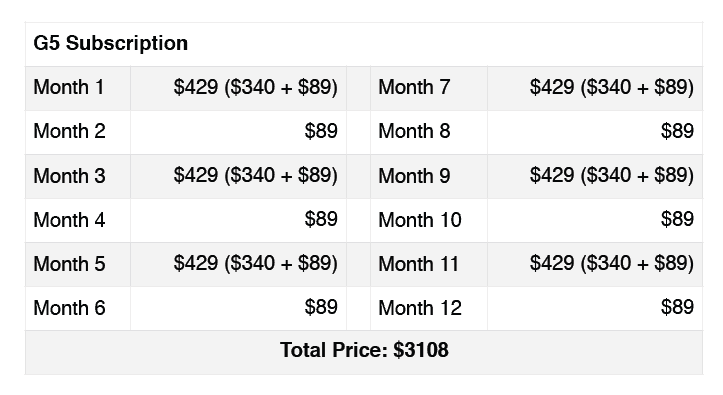 Because everyone loves direct comparisons, let’s assume your G4 transmitter lasted a full year. Here’s what costs you were looking at:
Because everyone loves direct comparisons, let’s assume your G4 transmitter lasted a full year. Here’s what costs you were looking at:
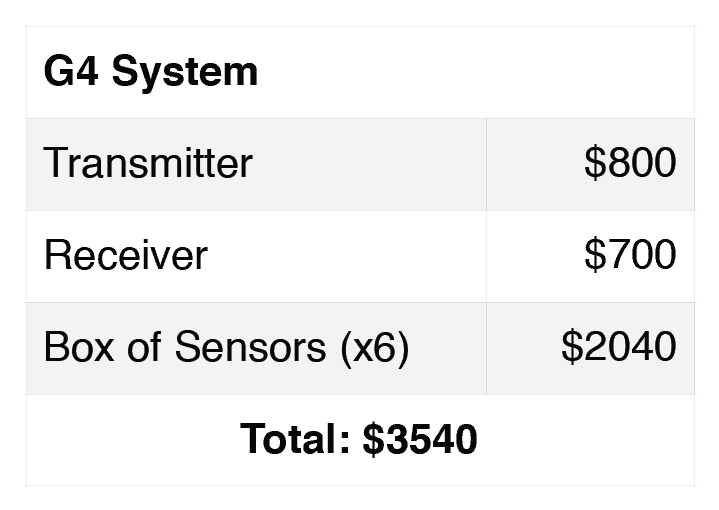
(PLUS if you head over to Dexcom Canada before February 15, they are offering a special promotion – Sign up to learn more about Dexcom G5 and when/if you decide to move forward with a system, they’ll send you two free sensors!
OTHER THINGS WE’VE LEARNED
Does it work with Android?
At this point the G5 transmitter ONLY works with iPhones. You can check out more about device compatibility here. So what if you don’t have an iPhone? You have a few options. You can purchase a G5 receiver separately (the G4 receiver won’t work), or you can treat yourself to that iPod Touch you’ve had your eye on and see your BGs there, for about half the price and double the functionality. The G5 also works with newer iPads. (But check the compatibility chart before making those purchases!)
Rumours are that Android compatibility is coming! It’s not available in the US just yet, either.
What is this Non-Adjunctive business?
Not just another word for your ever expanding diabetes vocabulary! The Dexcom G5 system is the first CGM in Canada (and we even beat the US on this one!) to be approved for use in diabetes management decisions! Before G5, we were always advised to only make diabetes management decisions after doing a finger poke. Now, though, Health Canada says – see a number on your CGM? Feel good about it? Go ahead and treat! (Read up on the announcement, here!)
Does it work with my Apple Watch?
Unfortunately, no! Well, not yet. The ability to see your BG on your Apple Watch was made available through an app upgrade in the United States, but that same upgrade is not available in Canada just yet, although we hear it should be coming sometime in the Spring! Unfortunately, the iPhone widget is also not available in Canada just yet. What that means is that you’ll need to open the app on your phone to see your BG, instead of being able to see it on your lock screen.
What other updates can we expect, upcoming?
We can all be impatient at times, especially when we know certain features are available in the US, but not yet here in Canada. Worse, some people may not be in the loop and may have come across a US blog, or some social media that references parts of the G5 that we just don’t have here yet. Here is a rundown of what is to come from Dexcom Canada, but we don’t yet have access to:
- Apple Watch complication (<–that’s the funny name for an app or a widget on the Apple Watch)
- iPhone Widget (so you can see your BGs on your lock screen
- Mute Override (so you can mute your phone, or put it on Do Not Disturb and still receive Dexcom alarms and alerts
- Data Backfill (so you can walk away from your phone or receiver for up to 3 hours, come back close again, and have your graph fill with all of the data it missed while you were away)
TIPS FROM WEEK 1
I’ve had the chance to wear the G5 for a full week now, and wanted to share some things I learned from week 1. Leave a comment below if you have anything to add and we’ll include it, too!
- Don’t throw out your green transmitter box! If you ever have a problem with the G5 app, or if you need to call tech-support, you’ll need to have your transmitter id on hand. It’s printed on the bottom of the green box. Take a picture of it and store it in your favourites in case you need it in a pinch! (Your transmitter id is also printed on the back of the transmitter, but you don’t want to me taking that on and off to find your id should you need it.
- If you receive a new transmitter and don’t need to start it right away (say, you still have a few days left on your old transmitter), don’t take it out of the box until you’re ready to roll. The transmitter box has a small magnet that keeps it from emitting bluetooth data, depleting the data until you’re ready to use it. That’s how they can store them in distribution centres without the battery dying!
- Your Dexcom G5 uses a very low bluetooth frequency. It may show up on your iPhone as not connected, but if you are receiving data on your app, you’re fine!
- Don’t have too many apps running. If you’re like me, you’ll remember every couple days that you should close your apps and realize you have something embarrassing like 30 (not even joking) open and running. Shut those babies down! That way you don’t risk your G5 app from doing anything wonky.
- You’ll have the ability to share your Dexcom data with up to 5 people using the Share app. Sharing with 5 people will use approximately 10mb per month of data, so don’t fret! It won’t use up too much of your data!
- We have heard (and seen) some signal loss issues. When we called Dexcom Tech-Support, they made a few suggestions that we want to pass on to you – A thick phone case can affect your bluetooth signal strength, as can anything big or bulky being in the path between your sensor and your phone. I’ve personally found that my phone picks up a lost signal within a few seconds once I place my phone close (or sometimes even up against) my transmitter.
- Don’t forget to have your app open and running on your phone in order to get your readings. If you’re like me and go through and close down all of your apps every once in a while, don’t forget to turn the G5 app on again.





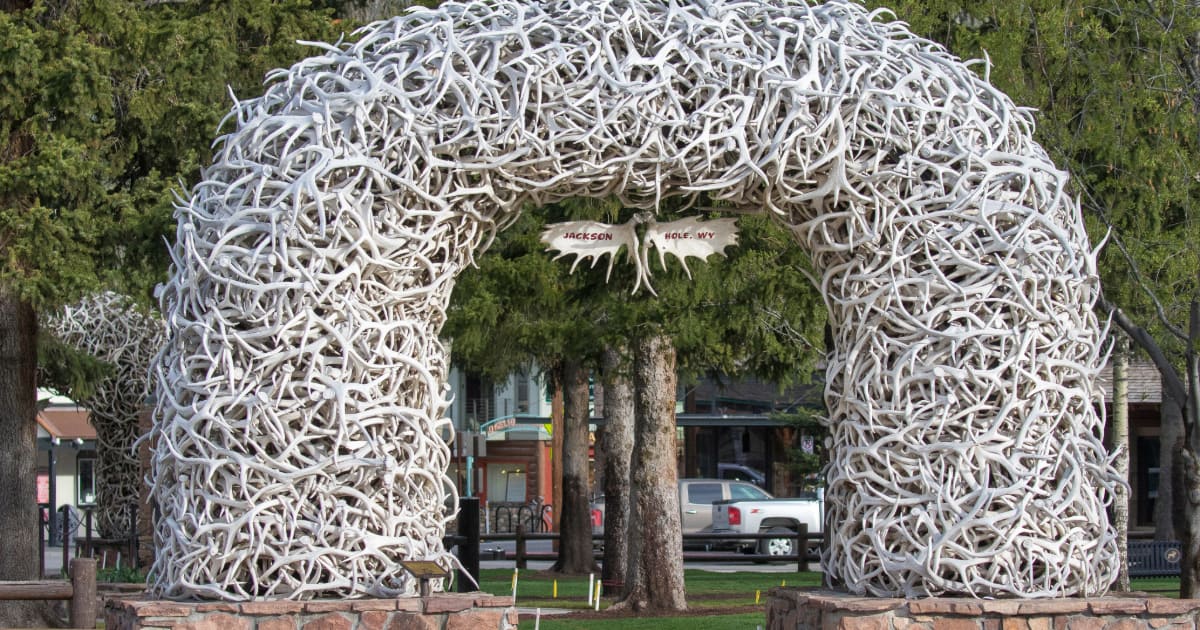
Thanks for the detailed comments, Jen! This is very helpful. For now, I’m going to stick with my G4. Though it’s not a huge deal, I don’t like the thicker profile of the G5. More importantly, I hate smartphones, and even though I own one, I don’t tend to go around with it on my person. As you’ve pointed out, I could get a G5 receiver, and I may do that when my G4 craps out … but not yet.
I’m hoping to participate in a Medtronic study in the spring, which will involve using their latest pump and the (supposedly) new and improved Enlite sensors. It’ll be interesting to compare. The Dexcom G4, as most people seem to agree, is a lot better than the current Enlite CGM, but I’d like to have an integrated pump/CGM system. My pump is a Medtronic, and I like their customer service better than Animas’s, but if their CGM continues to suck, I might jump the Medtronic ship!
Anyway, thank you again!
Great Info, Thanks!
Hey guys! Just wanted to ask if anyone has had any success with insurance companies in Canada helping to supplement the cost of the CGM?
Hey AJ! Both Heather Gomez and I have got full coverage of our Dexcom G5s with CIM’s insurance! The Dexcom Canada team actually did all of the work for us! Our insurance is through the Chamber of Commerce (BEST INSURANCE EVER!) Who is your insurance through?
My son was just diagnosed with type 1 and I am wondering if you had any luck with Canadian Insurance?
I live in ohio , just started wearing DEXCOM in November as I’ve had many major medical hypoglycemia episodes at my job. . I’ve been doing well:) but now my health insurance from my job, has changed and I can’t get my DEXCOM supplies until I pay 1000.00 deductible before my supplies will be covered! I wanted to know if I can purchase DEXCOM supplies with cash, cheaper from this Company? The American DEXCOM company which sold me this device, will not accept the insurance my job has chosen for our company! once I pay the annual 1000.00 deductible with my health insurance. I won’t be covered for 80% of these supplies each year after insurance deductible is met. And still, the 20%, I am responsible for all my my medical care after this debacle! In America, we build capitulistc monarchies on the back of sick, working people.
Can I use this company, not likely, but possibly with my health insurance? United healthcare UMR, or if you allow Americans to buy cheaper supplies with cash? Can I access a product price list?
I appreciate and answers, and I realize it’s not likely you would accept United healthcare UMR. DEXCOM here won’t deal with them at all.
I appreciate your reading this
Thank you
Annie