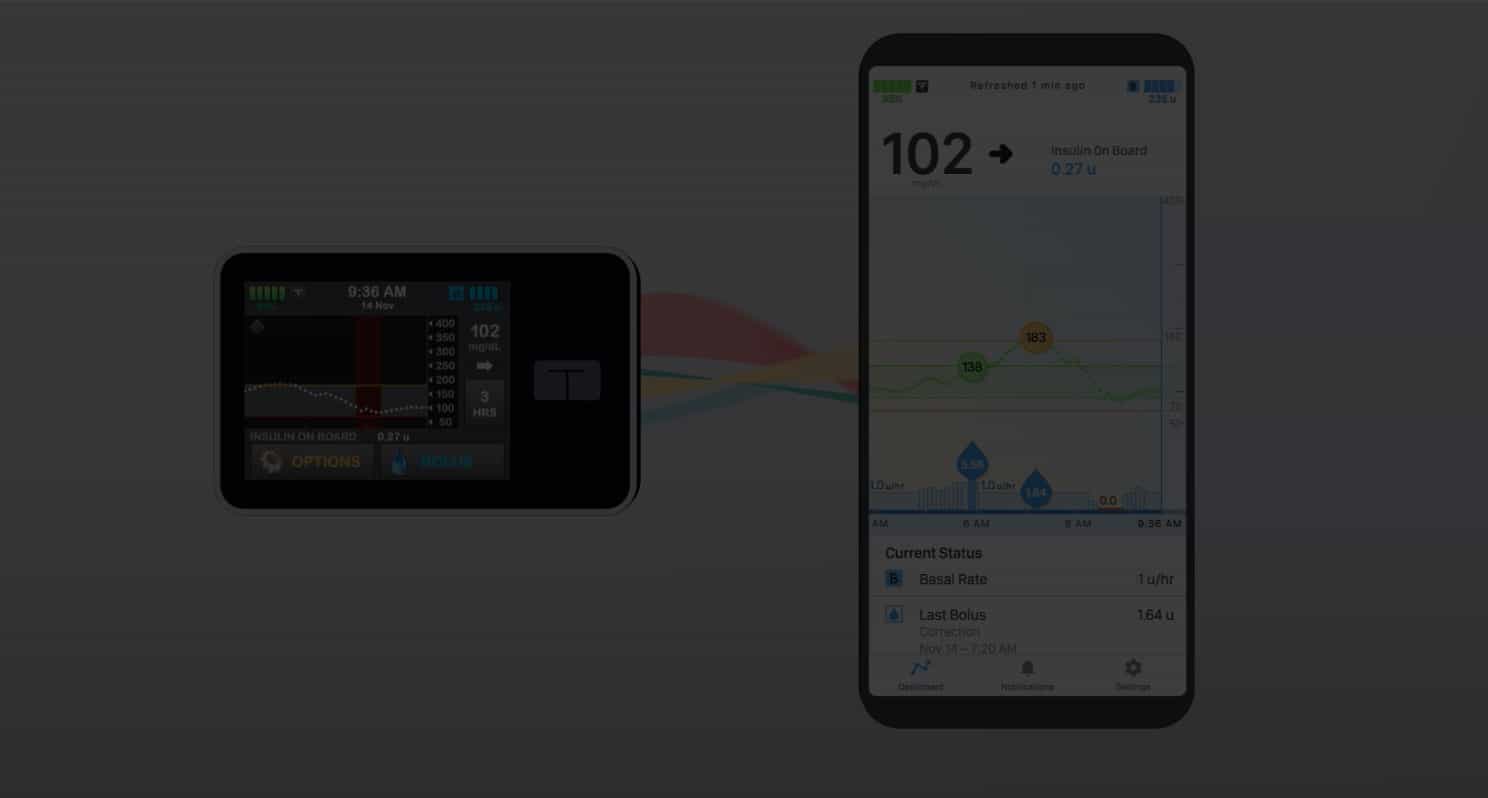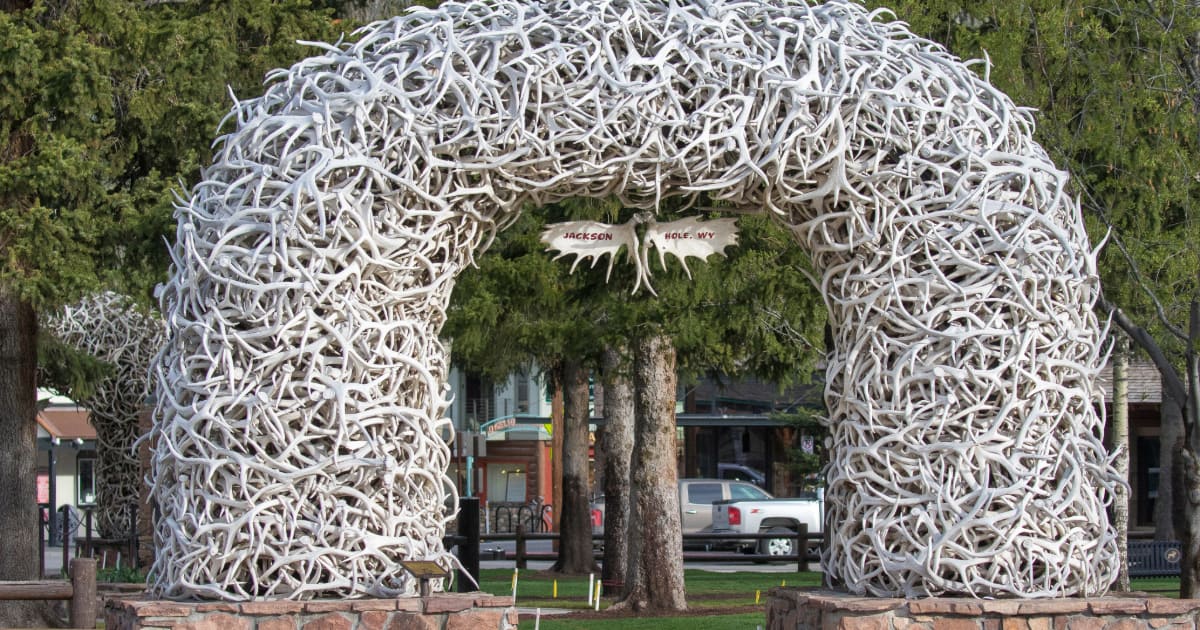One of the coolest things about Tandem’s t:slim pump is that you can update the software and get new features without replacing the entire pump. The latest feature to be added is…drum roll please…the ability to mobile bolus! This is so helpful if you want to bolus discreetly or if you’re wearing your pump in a hard-to-reach place.
Our American friends have already been given the go-ahead to update, and we hope it will soon be available in Canada soon enough. CIM team member Eleanor recently updated her pump and will share a bit about the experience here. If you haven’t updated your t:slim before, want to learn about the process, or would just like a refresher – keep reading!
Preparation
First things first, you will probably want to check to see if your phone is compatible with the new mobile bolus feature. You can use this handy tool on Tandem’s website.
If your phone is good to go and you’re preparing to do the update soon, you should be aware that the process takes a bit of time. You will have to complete a short training on how the mobile bolus works (about 45 min) and then do the actual update (about 10 min).
But…you also need to have the most recent pump software to get access to the mobile bolus, so you might have to do other update activities that take longer first. For example, I had to complete a training that involved specifying a basal limit. To check if you have any outstanding activities, login to the t:connect portal online.
Another important note: Updating the pump involves disconnecting, stopping insulin delivery, and changing the insulin cartridge. It might be best to time the update close to your usual site change schedule. The Insulin on Board (IOB) and max hourly bolus will also be reset to 0 after you update, so make a mental note of what your IOB is before you begin! It’s totally fine to have a Dexcom session running, you can just restart it after the update and skip the code entry.
What You Will Need
- Your t:slim X2 pump, charged at least 20%
- Login info for your t:connect account
- Supplies to load a new cartridge
- A compatible smartphone with the t:connect app
- A computer with internet connection
How To Update
If you have a t:slim X2 pump eligible for the mobile bolus update, Tandem has probably sent you an email about it with instructions. Check your email or use their website to begin! The general process is as follows. It is very similar to updating from Basal IQ to Control IQ if you have done that before.
- Login to the Tandem portal, check for any outstanding update activities, and complete them if necessary
- Request the software update under “My Devices”
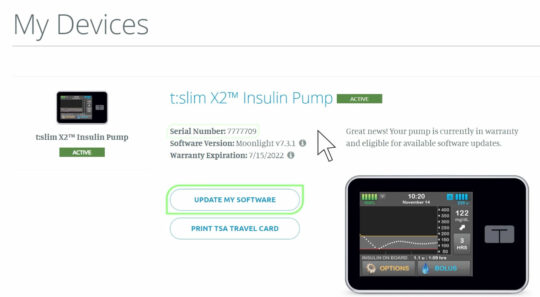
- Complete the virtual 45 min. training
- Wait for an email from Tandem with an Update ID Number and Serial Number – be patient, it can take up to 2 hours to receive. In the meantime, you can make sure you have everything ready
- Update your pump using the Tandem Device Updater computer application
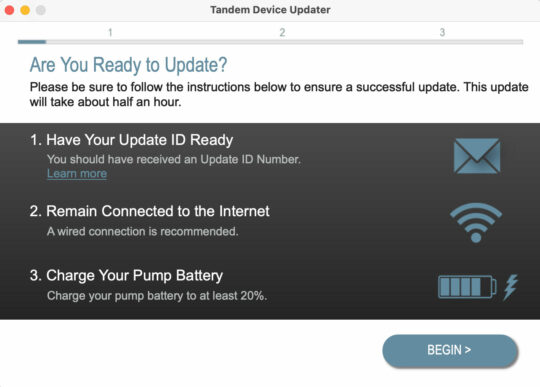
- Load a cartridge and re-start your active CGM session if needed
- Update your t:connect mobile app if necessary and pair it with your pump if you have not already done so
Enjoy the mobile bolus feature!
The t:connect app already had some pretty helpful info on it – for example, it shows the insulin adjustments from Control IQ. Now with the ability to do a mobile bolus, I find myself using the app even more often.
On the flip side, helpful information was also added to the pump screen. Now below the CGM graph on my t-slim, I see blue squares indicating when I bolused, and blue squares outlined in white indicating when Control IQ did an automatic correction bolus. When I’m not sure if I bolused for a meal or not, it’s nice to be able to quickly glean that info from the home screen! It’s also cool to see all the times Control IQ helped me stay in range 🙂
Completing a mobile bolus is pretty quick and easy, it takes about the same amount of time as it does to bolus from the actual pump. One difference is that you have to confirm your bolus with your preferred phone security measure (ie pin code, touch ID, face ID).
The mobile bolus is incredibly convenient for when you want to use your pump, but it’s in a weird place due to what you’re wearing. I always have my phone out and ready to use, but not always my pump – this is perfect for those situations.
The mobile bolus feature is also an exciting precursor to Tandem’s upcoming Mobi pump which will be about half the size of the t:slim and be completely controlled from the t:connect app! Stay tuned!
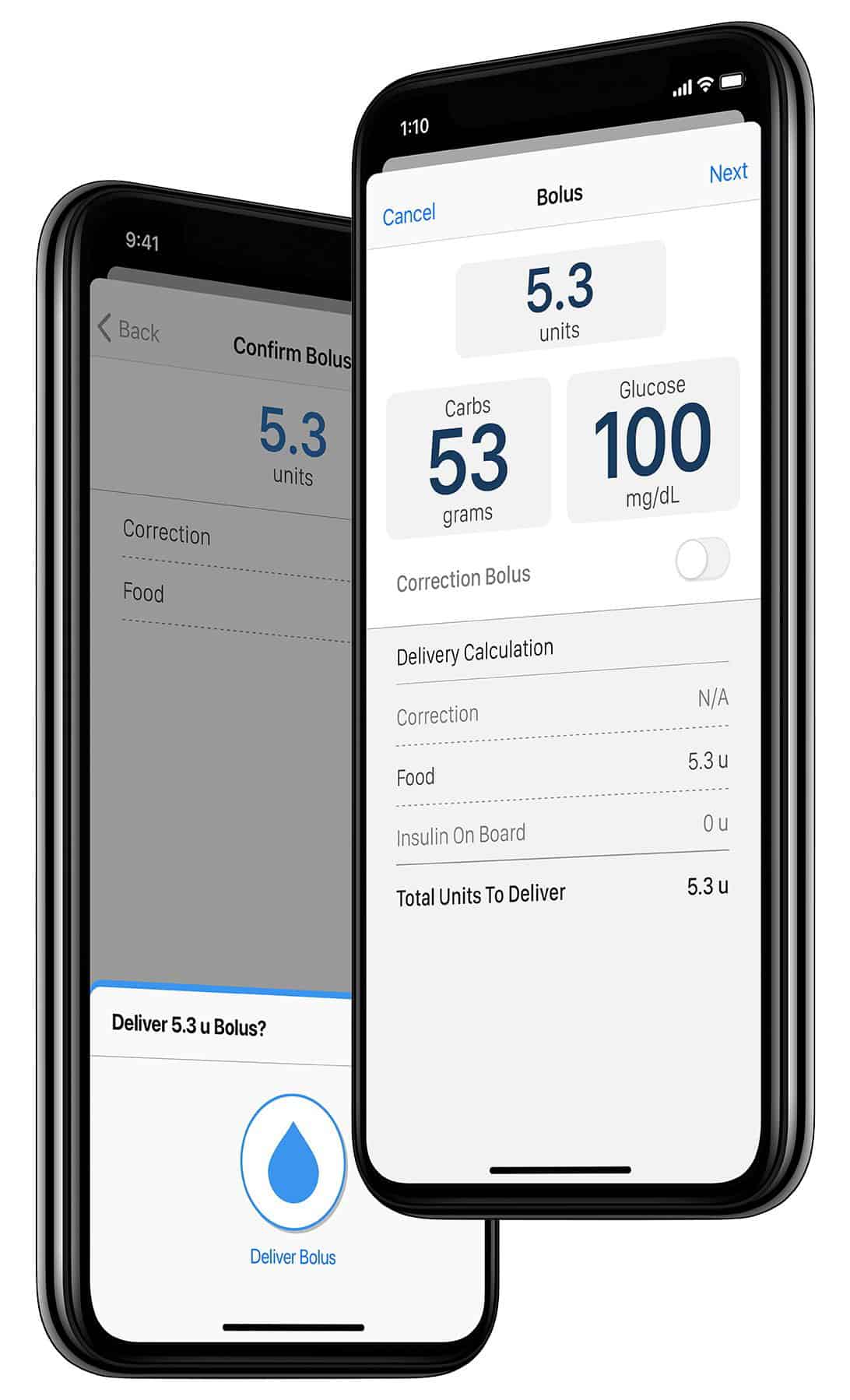
Image via appleinsider.com