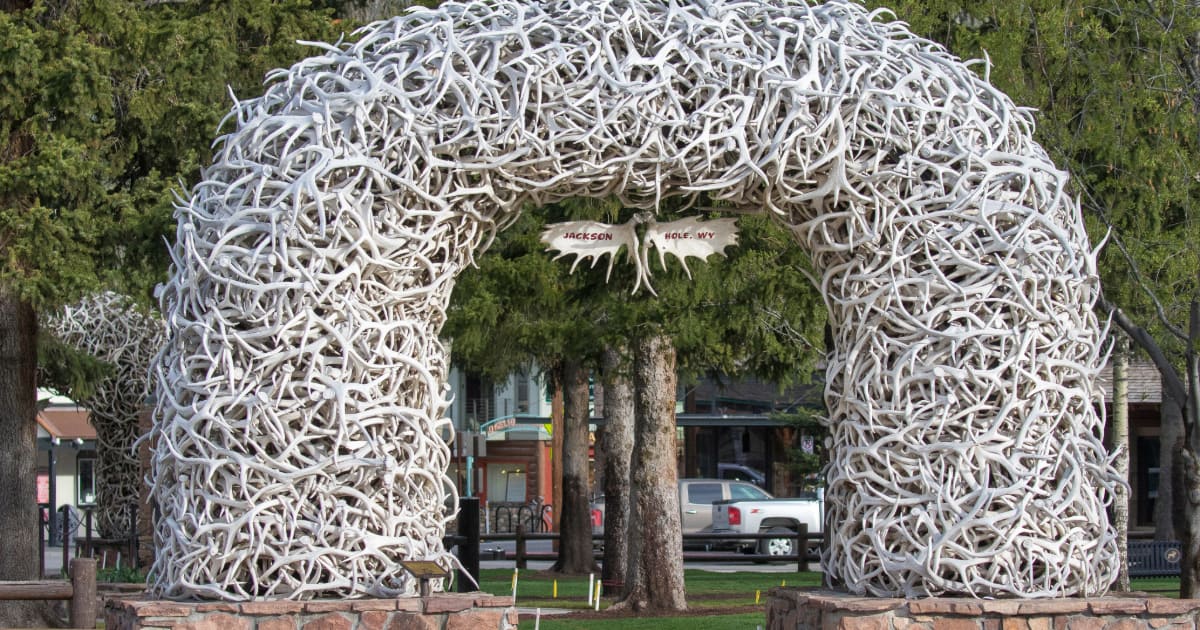Disclaimer: Please check out CIM’s Partners Page to learn more about the companies we work with. This post was delivered as part of an annual sponsorship package with our partner, but our partners do not review the content before publication and we strive to bring accurate and helpful information to the T1D online community. We still thought this info was important for you to know about.
A lot has changed since Dexcom first arrived on the diabetes scene in Canada with the G4 in 2014, followed by the G5 in 2017. Now, 5 years on, the Dexcom G6 has made it’s long-anticipated arrival north of the border. Over the last few months, we have taken the opportunity to learn more about the G6 system and we want to share that knowledge with you. Keep reading to learn more about the Dexcom G6 system, what’s new compared to previous versions, and some important information to consider if you’re thinking about giving it a whirl. We’ve also included some personal experiences and tidbits from CIM Executive Director, Jen Hanson who has been giving the Dexcom G6 a try since it’s arrival in Canada in late August 2019.
Fingerstick Calibration
G5: Using the Dexcom G5 required two fingerstick calibrations within the first 2 hours of activation, followed by a single calibration every 12 hours following.
G6: The Dexcom G6 requires no fingerstick calibrations. After entering the code for a new sensor, you no longer have to deal with fingersticks for calibration or for treatment decisions.
Personal Note: “I never knew how much I was going to love this one. I mean, people told me about how incredible no calibrations were, but calibrations with the G5 never really bothered me. I specifically remember Peter, CIM’s Adventure Coordinator, telling me this summer while on the Adventure Team Trek in Alaska that once I moved to no calibrations, I’d never look back. Boy, is it ever true. I can count on one hand how many times I’ve had to pull out my blood glucose meter in the past 3 months. After 32 years of many, many finger pokes a day, this is a pretty incredible upgrade.”
Sensors, Applicators, and Transmitters
- G5: The G5 sensor lasted 7 days.
- G6: The G6 has gained an extra 3 days, making the G6 sensor life 10 days overall.
Personal Note: “This one I’m torn on. I mean, more days is great – I’m definitely looking forward to one day when I can slap a sensor on and not think about it for a month; but if I’m being honest, the 10 day wear has taken a bit to get used to. As opposed to the G5 which would time out at the same time, on the same day, week after week, the 10 days means no two weeks are alike. This is likely not a big problem for people with a steady routine, but I’m on the road a lot and have, more than once, left home for 48 hours without an extra sensor and realized after I’m gone that my sensor would be expiring while I’m out and about. I’ve now learned to throw one in my bag whenever I leave the house… just in case.”

- G5: The G5 sensor was made slightly larger than the G4 sensor to allow for the use of Bluetooth connectivity for smartphones. This, however, has been remedied with the G6.
- G6: The G6 transmitter has a new look – most notably that it has a 28% lower profile than the G5 transmitter, taking up less space on the body. The transmitter is affixed to the top of the sensor, and is slimmer and flatter against the body relative to the G5 transmitter. Like the G5 transmitter, the G6 transmitter has a 3 month life from the time of activation.
Personal Note: “I definitely notice the transmitter being smaller, more sleek, and more ergonomically designed. Thinking about it, I am yet to snag my sensor on a door way, counter top, or other random household furniture in the ways that would sometimes happen using G5.”
- G5: Inserting the Dexcom G5 was facilitated through a manual injector. You’d stick the adhesive to your skin, remove the safety mechanism, and manually plunge and remove the needle from your body.
- G6: Along with the new G6 system comes a different applicator. The G6 has a simplified auto-applicator to insert the sensor just beneath the skin. The sensor is inserted by just clicking a button, and no needles are seen.
Personal Note: “Game changer. There is almost no comparing the experience of applying the G5 versus the G6. So far, the G6 has been almost totally painless, easy to do with one hand, and allows me to apply in space that were difficult to reach with the G5 applicator. Yes, it’s bigger, but the applicator means that there’s more protection for the sensor when traveling. I honestly haven’t found that it takes up much more room in storage or in my bag while traveling than I’d need for the G5 applicator. That being said, I’d really appreciate the applicator to be recyclable and to create less waste. Personally, it does not feel good contributing so much plastic garbage to the landfill.”

Receivers, Smart Phones, and Alerts
- G5: The G5 receiver was an optional purchase in Canada and looked the same as the G4 receiver.
- G6: The G6 receiver does look different to the G5 receiver. The G6 receiver has now been updated with a larger screen, and touchscreen capabilities. It is an optional purchase for individuals in Canada. You are NOT required to buy this as part of your Dexcom system so long as you have a compatible smartphone to display your readings.
Personal Note: “I haven’t used a Dexcom receiver in years – since I was using the G4 system. No experiences to share from me!”
G5 & G6: As with the G5, a compatible smartphone can be used in place of the Dexcom receiver to keep tabs on BG trends. Both iOS and Android operating systems can be used, and information can also be displayed on smart watches like the Apple Watch.

G5: Includes customizable real-time high and low BG alerts.
G6: Along with all of the same alert options as the G5, the G6 now also has an “Urgent Low Soon” alert. With this alert, you’ll be warned up to 20 minutes in advance of a predicted urgent hypoglycemic event (noted as a glucose level of 3.1 mmol/L or less), allowing you the opportunity to prevent the low. The G6 also comes with the option to create customizable day and nighttime alerts, allowing the frequency or limits for alerts to be different at night or during the day.
Personal Note: “This is a great option for a lot of people. I love that it lets you be proactive about your BGs and shifts behaviour away from being so reactionary, often leading to the dreaded diabetes roller coaster. That being said, personally, I do not use this alert. Without getting into too much detail, I didn’t find that it worked well for me with my current insulin management system. I use a DIY Loop system whose algorithm allows me some pretty incredible freedom and I didn’t feel that this particular alert was helping me in my day to day.”


Cost
And the question you’ve all been waiting for – how much will the G6 cost you? Dexcom recommends ordering 1 transmitter for every 90 days of use, and 1 box of sensors (each box containing sensors) for every 30 days of use. Based on this information, we’ve created a quick chart to summarize the yearly total estimated cost of the G6 system.
| Description | List Price | # Required/Year | Total |
| CGM Transmitters, Dexcom G6 | $289.00 | 4 | $1,156.00 |
| CGM Sensor 3-pack, Dexcom G6 | $299.00 | 12 | $3,588.00 |
| Total | $4,744.00 | ||
Some important information to note: The Dexcom G6 transmitter should be started within 5 months of it leaving the store. From your activation date (the day you start using it), the system will start counting and will give you an expiry warning a few weeks before the 90 day window of its life. Note that the community has found that the G6 should last you for between 100 and 110 days, however it is only warrantied for 90 days and will not let you start a new sensor after 100 days (so that your transmitter doesn’t die mid-sensor.) n
Currently, the Dexcom website is offering a G6 starter package. This package includes 1 transmitter, and 3 sensors with applicators. This package costs $299. If you’re able to purchase this package, the yearly pricing changes as such:
| Description | List Price | # Required/Year | Total |
| Dexcom G6 Starter Kit – CGM Transmitter and Sensor 3 pack | $299.00 | 1 | $299.00 |
| CGM Transmitters, Dexcom G6 | $289.00 | 3 | $867.00 |
| CGM Sensor 3-pack, Dexcom G6 | $299.00 | 11 | $3,289.00 |
| Total | $4,455.00 | ||
In addition, Dexcom Canada has just launched a subscription program, similar to what was available for the G5. Payments will be processed automatically every month. Shipments will happen quarterly. You can expect to save $1155 if taking advantage of the subscription program. Details are as follows:
| Description | List Price | # Required/Year | Total |
| 12 Boxes of 3-pack Dexcom G6 sensors 4 Transmitters | $299.00/month | 12 months | $3,588.00 |
| Total | $3,588.00 | ||
As mentioned, the Dexcom receiver is optional, as a compatible smart device (like a smartphone or smart watch) can be used for no additional cost to keep tabs on BG data. However, should you wish to purchase a Dexcom G6 CGM receiver, it costs $499. You also have the option to purchase single sensors (instead of the 3 pack) for $100 each. In comparison, the yearly pricing for the G5 sensors and transmitters is roughly $3108 (with the optional receiver an additional $499).
Other Things We’ve Learned
What about acetaminophen interference?
In the G4/G5 systems, there were some concerns surrounding intake of medicines containing acetaminophen (like Tylenol) and inaccurate BG readings. However, with the G6, standard or maximum acetaminophen doses of 1g every 6 hours should have no impact on BG readings. Taking more than the recommended dose, however, may cause BGs to read higher than they actually are.
How can I purchase my Dexcom G6 supplies?
No more waiting on the phone – all Dexcom G6 supplies can be purchased through an online store. Find the store here: https://store.ca.dexcom.com/en-CA/dexcom-g6/
Check out our experiences on Instagram.
Connected in Motion’s Executive Director, Jen, and Slipstream Director, Heather, switched from the G5 to the G6 sensor in late August. You can check out their experiences first-hand in our Instagram Story Dexcom Highlight.