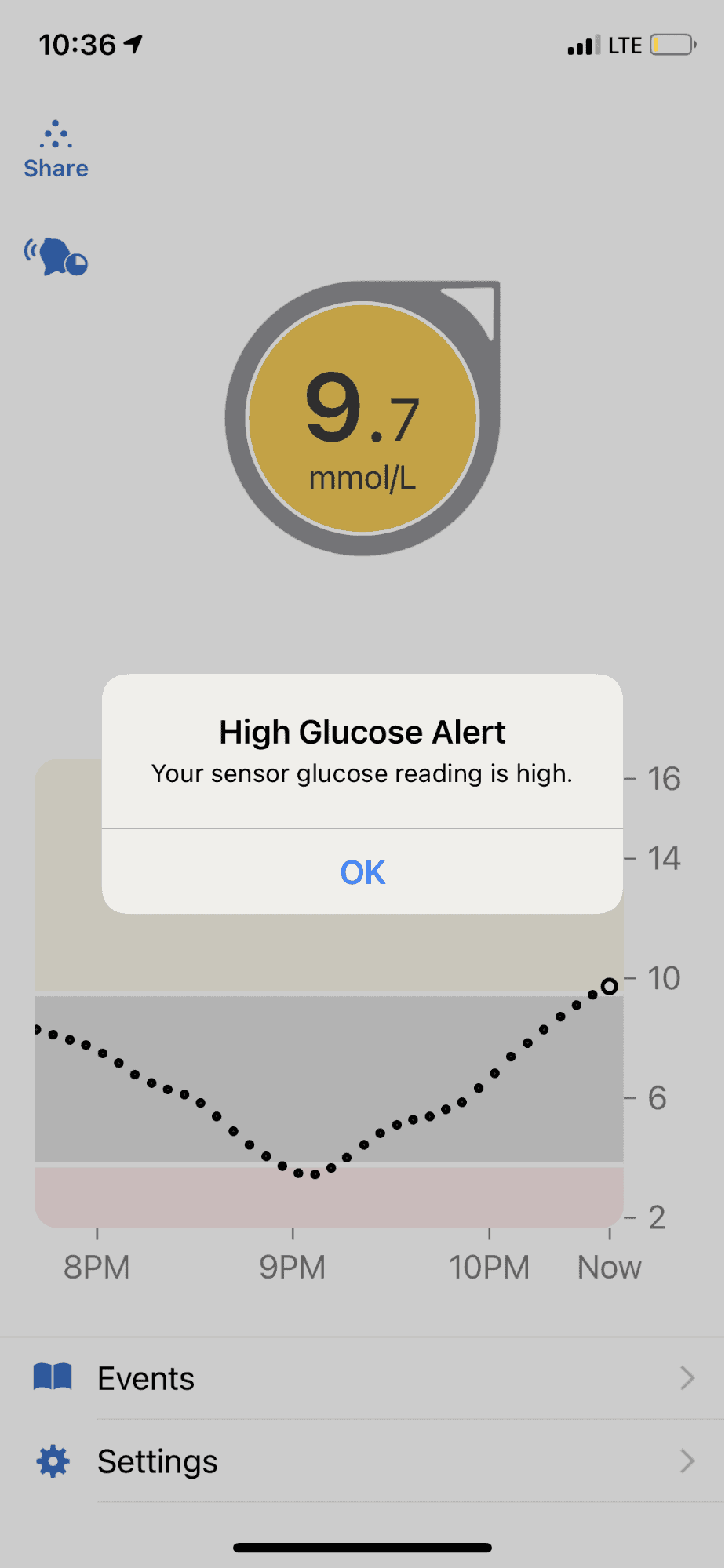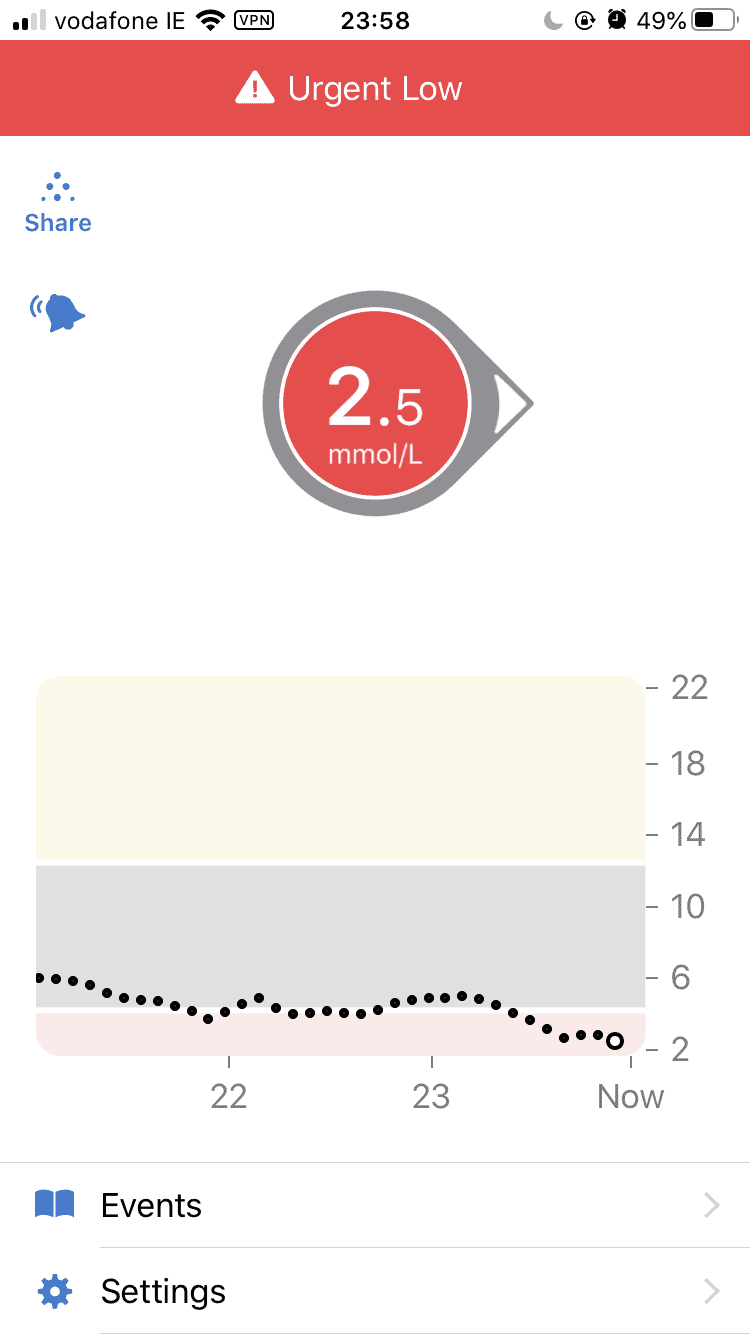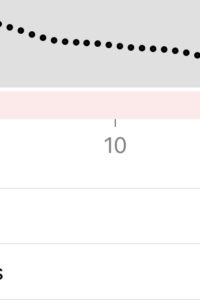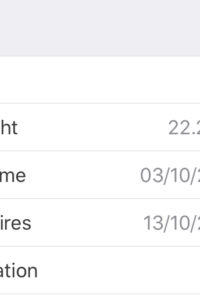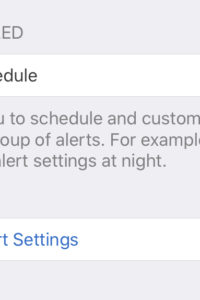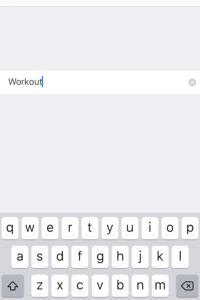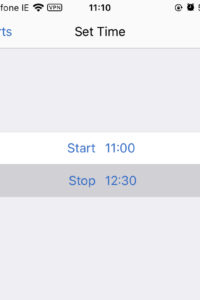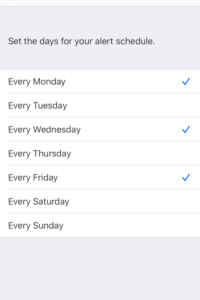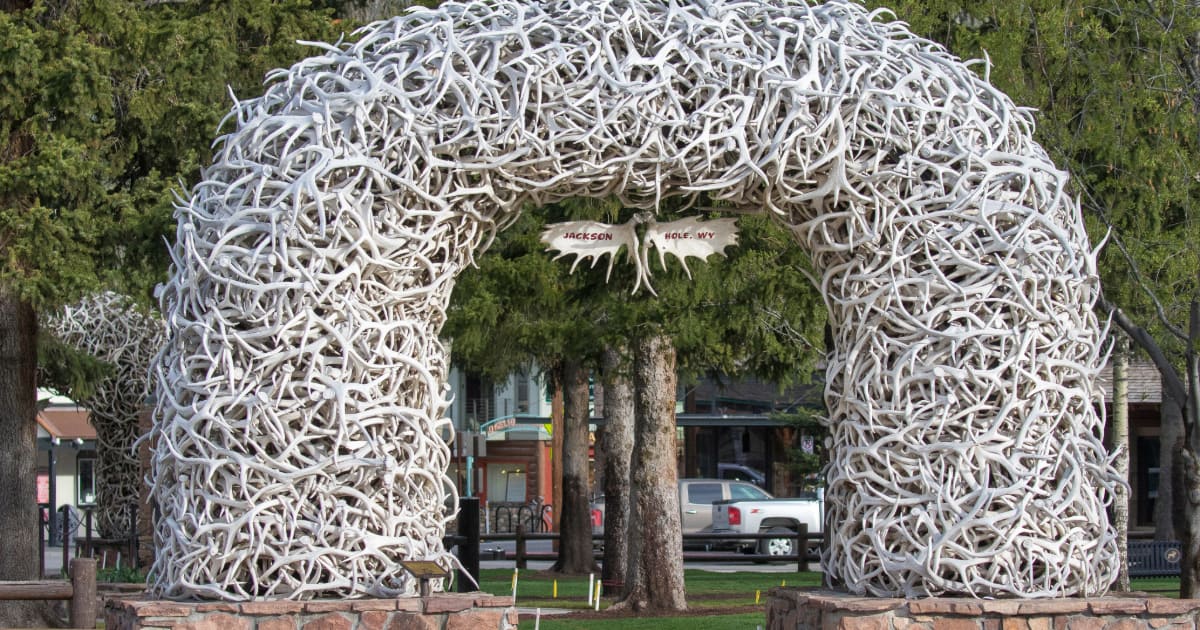Continuous Glucose Monitoring technology is awesome for a ton of reasons – being able to monitor changes and trends in your blood glucose readings in real time, and alerted to potentially scary changes, is an exciting option in our diabetes management toolkits! That being said, one of the biggest complaints people still have is the frequent alerts & alarms that come along with using CGM tech. But whether you feel like your phone is going off too often or you’re missing alerts, Dexcom’s G6 comes with a handy little feature that will help you make the most of your CGM experience. Folks, we’d like to introduce you to… Dexcom’s Alert Schedule.
Disclaimer: Please check out CIM’s Partners Page to learn more about the companies we work with. It’s important for CIM to recognize and to disclose that our writing may be biased based on the fact that Dexcom provides sponsorship and support to CIM. We work hard to get information into the hands of the diabetes community whenever we feel it may help people live life without limits.
Before we get into the specifics of the Alert Schedule, let’s have a quick refresher on how alerts usually work with the Dexcom G6. There are 4 main alerts/alarms you could get while using the Dexcom G6:
- Low Alert: this alert sounds when your readings drop below a certain threshold, but you’re not dropping so quickly that an Urgent Low Soon Alert is warranted. This alert is programmed to go off at 4.4 mmol/L when you start using the G6, but it can be changed in settings to reflect your preferences.
- Urgent Low Soon Alert: this lets the user know when their reading is predicted to be 3.1 mmol/L within 20 minutes. When this alert is turned on, you can choose to have it repeat every 15 or every 30 minutes until you are considered to not be in risk of an urgent low.
- Urgent Low Alarm: This is considered to be an alarm, not an alert, and is the only setting which cannot be adjusted or shut off when using the G6. It notifies you when your CGM reading is at or below 3.1mmol/L. This alarm will repeat every 30 minutes, as long as readings remain at or below 3.1mmol/L, even after you have responded to the alert on your phone or other smart device.
- High Alert: When your readings move above your preset range, the High Alert will sound. When you start using your G6, this is automatically set at 10.0mmol/L, but can be adjusted or shut off in settings.
Alongside these alerts are other options to be notified of changes in how quickly your readings are rising or dropping, should they reach a particular preset rate. The alerts mentioned above already allow for some customization, be it shutting off certain alarms or adjusting their thresholds to best suit your needs. However, Dexcom’s Alert Schedule allows for even more flexibility! Some of the options you have with the Alert Schedule include:
Different High or Low Thresholds for Different Times of the Day
This is a particularly useful option for folks who are concerned about nighttime fluctuations in blood glucose, or who are just hoping to have longer stretches of sleep without being woken up by alerts. If you’re worried about running the risk of going low throughout the night, you can always make your low alert threshold a bit higher, and catch those pesky hypos way before they become a problem! On the flip side, folks who deal with annoying high blood sugars overnight could also lower their high threshold to try and prevent scenarios, like dawn phenomenon. You could also increase your high threshold at night if it helps you sleep for longer stretches without being awoken by alerts. Of course, this setting isn’t just for nighttime – you can set different alert settings for all times of the day, for however long you need them!
Different Thresholds for Different Days
Not only can you change the thresholds for your alarms at different times of day – you have the option to change them for EACH day! A common use here is to choose different settings for your weekends, when your activity levels may change compared to the work week. This still allows you to catch fluctuations in your readings, even if you’re doing things a little differently. This setting isn’t just for weekends, though – we also like using it for days when we know we’re doing a set activity! For example, if you know you’re taking a cardio class every Monday, Wednesday and Saturday at 7pm, you can schedule your alerts to be different during that time period. Perhaps you want to increase your low threshold, knowing that continuing your cardio class may make you drop quicker than usual or giving you the option to eat a quick snack before class!
Different Alert Sounds for Different Scheduled Settings
While you may have already known that you can change the sound of your Dexcom alerts, did you know that you can change the alert sounds for different scheduled settings? We’ve all had it happen – you forgot to respond to the vibration Dexcom alert on your phone, and a couple minutes later a siren sound makes your heart jump out of your chest! Wouldn’t it be nice to have something a little less jarring during the day, or at quieter moments? With this option, you can choose from a wide array of alert sounds for different times of day or different days. So, you can choose something a little gentler for during the work week. It also provides the important option of choosing louder alert sounds for when it’s needed. This is a really great tool to use to avoid sleeping through highs or lows throughout the night, especially if you find this happening a lot (or if you’re just worried about it in general).
That’s great but… how do I make these changes?
Interested in setting up an Alert Schedule? Using your smart device, head to the Dexcom G6 app. Press on the “Settings” button at the bottom of the page, and then select “Alerts” near the top of the next page. Scroll down to where you see “Alert Schedule,” and switch the option on. From there, follow the screen prompts to set up the day and time settings for your Alert Schedule. When you’ve finished that, below you will see details about your alerts and alarms. Press on each one to customize the sounds and thresholds!
The Dexcom Alert Schedule is a neat tool for our diabetes management, and certainly brings some new elements of customization to the table. Have you set up an Alert Schedule? Tell us how you’ve used it & the impact it’s had!