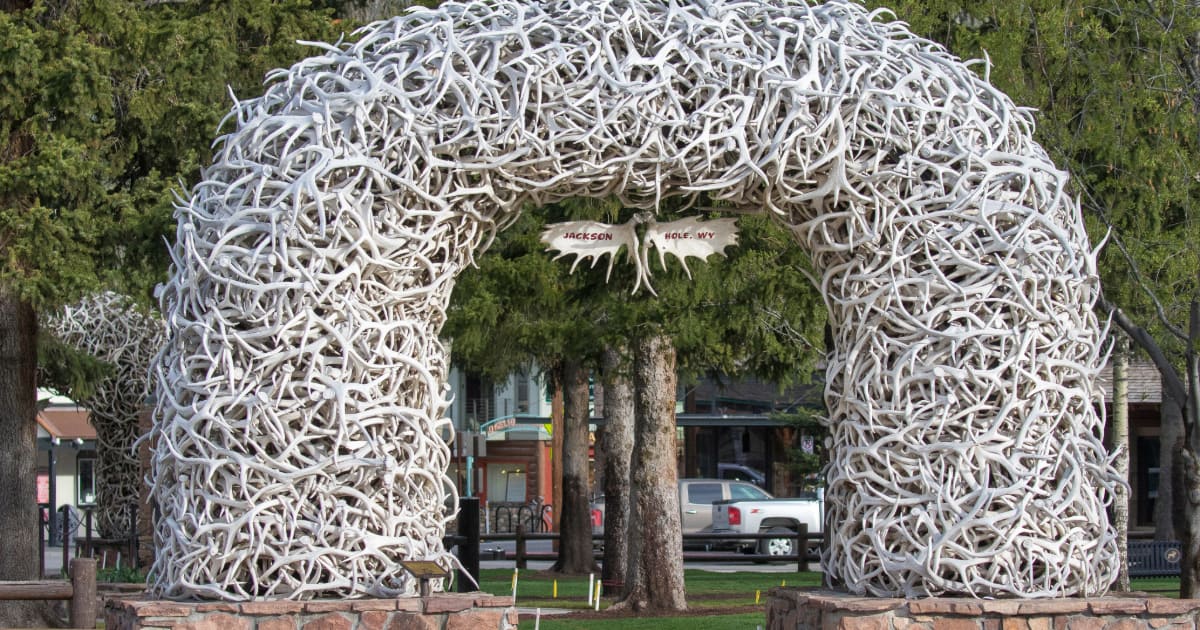Advanced diabetes tech research means that more exciting and innovative diabetes management tools, including new insulin pumps, are becoming readily available. However, Canadian pump coverage often causes the tricky dilemma of sticking out your old technology until you can choose a new product at no cost, or paying out of pocket to access new tools as soon as they become available. However, Tandem Diabetes Care is tackling this issue with their Tandem Device Updater. If you’re a current Tandem t:slim user in Canada interested in information on how to update your pump, this blog is for you.
Disclaimer: Please check out CIM’s Partners Page to learn more about the companies we work with. It’s important for CIM to recognize and to disclose that our writing may be biased based on the fact that Tandem provides sponsorship and support to CIM. We work hard to get information into the hands of the diabetes community whenever we feel it may help people live life without limits.
The Tandem Device Updater allows you to update your software from a personal computer – meaning you can easily access updated features, without buying an entirely new device. † Here, Communications Coordinator Kendra will go over the appearance and functionality of the device updater, and share her own experience using the system to update her pump with Basal-IQ technology.
In March, CIM’s Communications Coordinator, Kendra, used the Tandem Device Updater to download Basal- IQ software on her t:slim X2 pump. Here’s what she has to say about the experience:
“Using the Device Updater was so much quicker and easier than I expected it to be. I had assumed that the process of upgrading your pump’s software was going to require a lot of information input on my end, but it was really so minimal. I was also really impressed with how quick the download and update actually was. Mine took around 25 minutes – I popped Netflix on and one episode later, it was done! I had just sort of assumed the update would go overnight or at least for quite a few hours, so this was a great surprise. I’d recommend doing this when you have no insulin on board – perhaps first thing in the morning. When you do the update, your previous insulin on board amounts no longer show up – so keep that in mind! My mum also updated her t:slim X2 to Basal IQ the same day as me, and she found it to be really easy and quick as well. Overall, if you’re using a Tandem pump and you’re interested in upgrading your software, the device updater makes the process pretty simple!”
To download the Tandem Device Updater, head to Tandem’s website.
Before using the Tandem Device Updater, ensure your pump has at least 20% battery life – preferably more! You’ll also have to make sure you have the following:
- A computer with a USB port – if you’re using a laptop, we recommend keeping it plugged in and charging
- A stable internet connection
- The Tandem USB cable which came with your pump – while you may use different cords for charging your pump, the Device Updater requires that you use the Tandem specific cable
- Your update ID (you’ll receive this via email once you’ve completed online training)
- And of course, your pump
There are some more specific details about the capacity of your computer required to run the system successfully – head to Tandem’s website for more details. Now you can get ready to update your pump! Tandem recommends trying to line this up with when you’re already planning on changing your cartridge and site.
To start this process, open the device updater on your computer. The icon for the software should look like this:

Next, plug your device into a USB port on your computer. When you’ve done this, the updater will detect your pump and determine if any updates are available. If one is available, the details will be listed on your screen & you’re ready to start! You will be prompted for your unique update code, and then you can follow the instructions on the screen for the entire upload process.
All in all, the update doesn’t take longer than 30 minutes. When the update is successful, your pump screen will show the following image:

And just like that, you’re good to go! It’s important to note that use of Basal-IQ technology requires the use of a Dexcom G6 sensor which is purchased separately
Responsible Use of Basal-IQ Technology
Systems like the t:slim X2 insulin pump with Basal-IQ technology are not substitutes for the active management of diabetes. There are common scenarios in which automated systems cannot prevent a hypoglycemic event. The Basal-IQ feature relies on current CGM sensor readings to function and will not be able to predict glucose levels and suspend insulin delivery if a patient’s CGM is not functioning properly or his/her pump is unable to receive the CGM signal. It’s recommended your patient always uses the components of the pump system (pump, cartridges, CGM, and infusion sets) according to the applicable instructions for use and checks them regularly to make sure they are functioning as expected. Patients should always pay attention to their symptoms, actively monitor and manage glucose levels, and treat according to your recommendations.
† A prescription and additional training may be required to access certain future software updates. Only available to customers who are in warranty at the time they update their pump. Tandem may discontinue select software and features over time at its discretion.