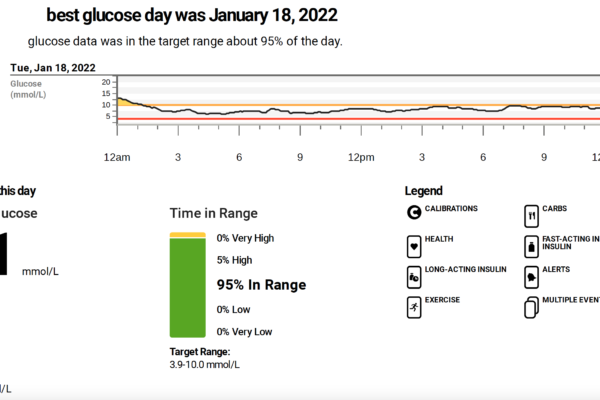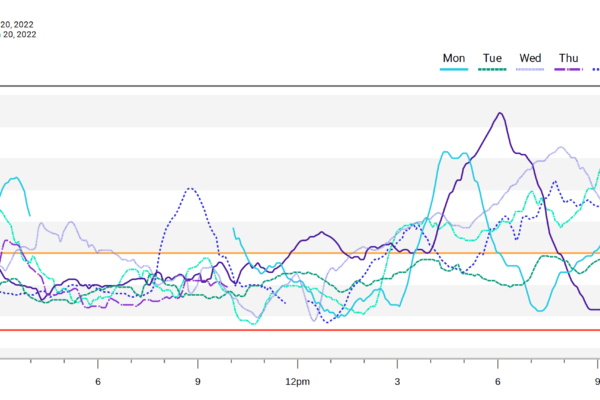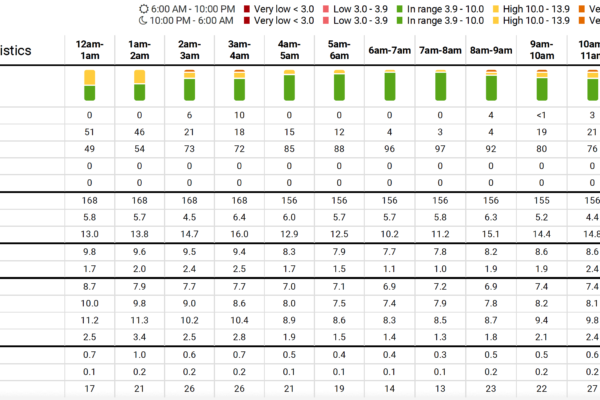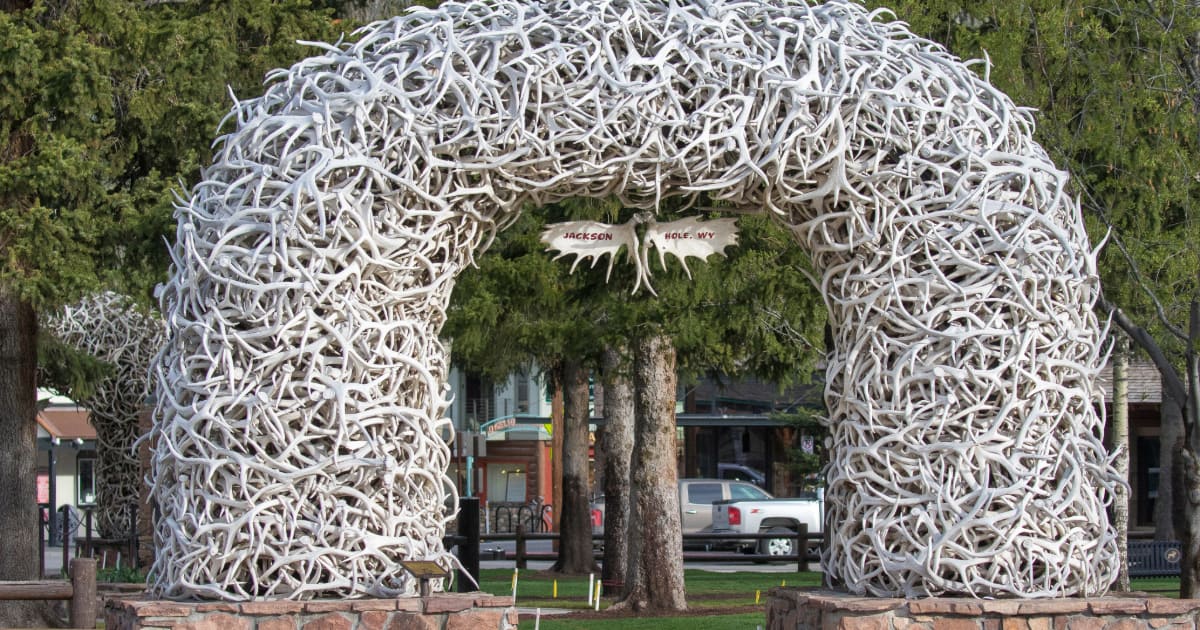The Dexcom G6 CGM system brings a lot of neat diabetes care options to the table, but the one we’re all buzzing about lately is Time In Range. Wondering what Time In Range (or TIR) means? How can you figure out your own TIR with the Dexcom G6 CGM system? Read on to find out!
Disclaimer: Please check out CIM’s Partners Page to learn more about the companies we work with. It’s important for CIM to recognize and to disclose that our writing may be biased based on the fact that the Dexcom provides sponsorship and support to CIM. We work hard to get information into the hands of the diabetes community whenever we feel it may help people live life without limits.

What is Time in Range?
Quite simply, Time in Range (TIR) is the percentage of time your glucose readings sit in a particular range, defined by the International Consensus on Time in Range as 3.9-10.0mmol/L (70-180mg/dl, for our American friends!). More specific targets from the International Consensus on Time in Range are in the table below. However, this target can be personalized based on your own diabetes management, goals, and conversations with your diabetes care team. You can think of TIR as how much of your day you’ve spent in your ideal glucose range.
| Suggested Target | Approximate time in hours |
|---|---|
| At least 70% of the day between 3.9-10.0mmol/L (70-180mg/dl) | About 17 hours per day |
| Less than 4% of the day below 3.9mmol/L (70mg/dl) | Less than 1 hour per day |
| Less than 25% of the day above 10.0mmol/L (180mg/dl) | Less than 6 hours per day |
| Less than 4% of the day above 13.9mmol/L (250mg/dl) | Less than 1 hour per day |
The use of TIR in diabetes care is relatively new, but gives another interesting metric to learn about what’s going on with our glucose levels, alongside A1c and standard deviation. TIR can also feel more personalized, and keeping tabs on it can be useful to setting diabetes care goals, or understanding patterns in your glucose levels. Reviewing it regularly gives you feedback on how you’re doing and gives you something actionable as opposed to waiting for an A1C blood test which can often feel like a grade on a report card.

What are Dexcom’s Time in Range features?
Information on TIR can be accessed using the Dexcom Clarity App, available for Android and iOS mobile devices. The Clarity app keeps track of patterns in your glucose readings from the G6 CGM over a daily, weekly, and monthly range. It projects your future A1c based on data through something called the Glucose Management Indicator (GMI), keeps track of trends in your glucose fluctuations if repeated trends are seen over time, and provides other interesting reports based on your CGM readings. Want to learn more about Clarity? Check out our blogs on our top 5 Clarity features here, and some recent updates to the app here!
The home screen of the Clarity app allows you to see your TIR over the last 2, 7, 14, 30 and 90 days, alongside an A1c projection (GMI Indicator) and estimated average glucose reading. It’s a nice way to check in on how you’re doing. In the reports section of the app, you can also gain insight into your time in range visually which can be useful for fine-tuning insulin regimes if you notice certain patterns at particular times!
There are a variety of optional daily and weekly notifications available on the Clarity app. These notifications are:
Time in Range (weekly) – the percentage of time you spent in range over the last week
Patterns (weekly) – patterns in your blood glucose detected over the last week, such as hyperglycemia or hypoglycemia consistently happening at a certain point in your day
Best day (weekly) – this notification tells you what days you spent the most Time in Range over the last 7 days
Goal: Time in Range (daily) – reports which days you reached your Time in Range Goal over the last 7 days
These notifications can serve as a convenient snapshot of how your glucose readings are and can be a nice reminder of the hard work that is put into diabetes care. It can help you pinpoint if certain parts of your diabetes routine need to be shaken up, and that Best Day notification can be like a virtual high-5 to let you know where to look back and review what worked. How you use this information is up to you – there is plenty of it available to you!